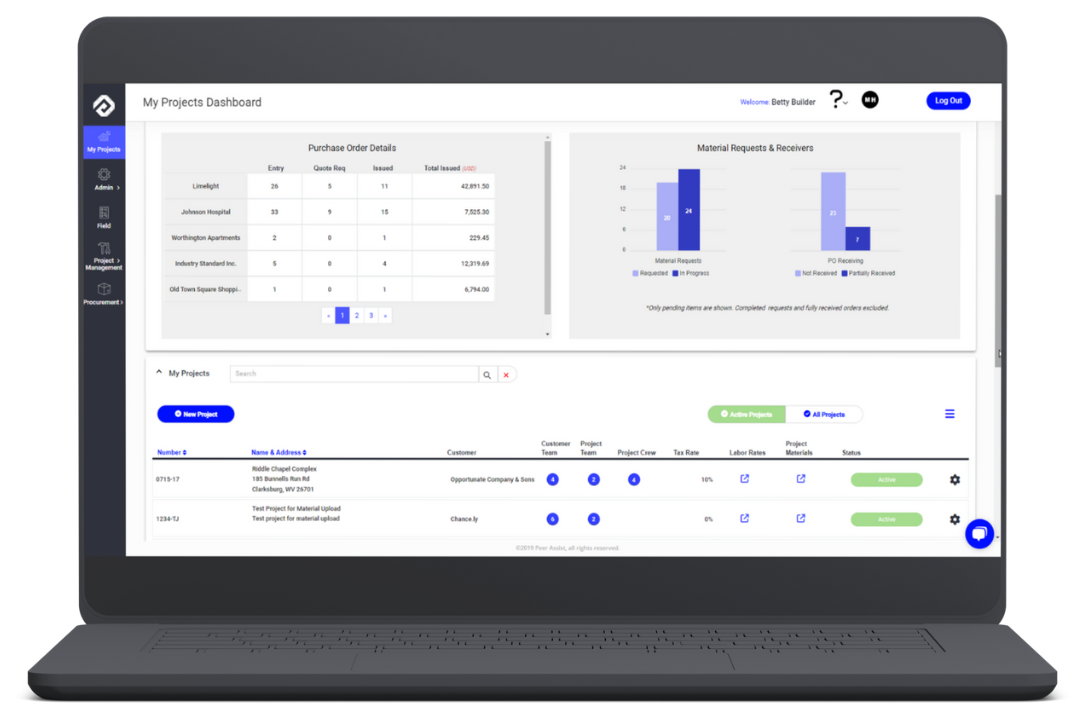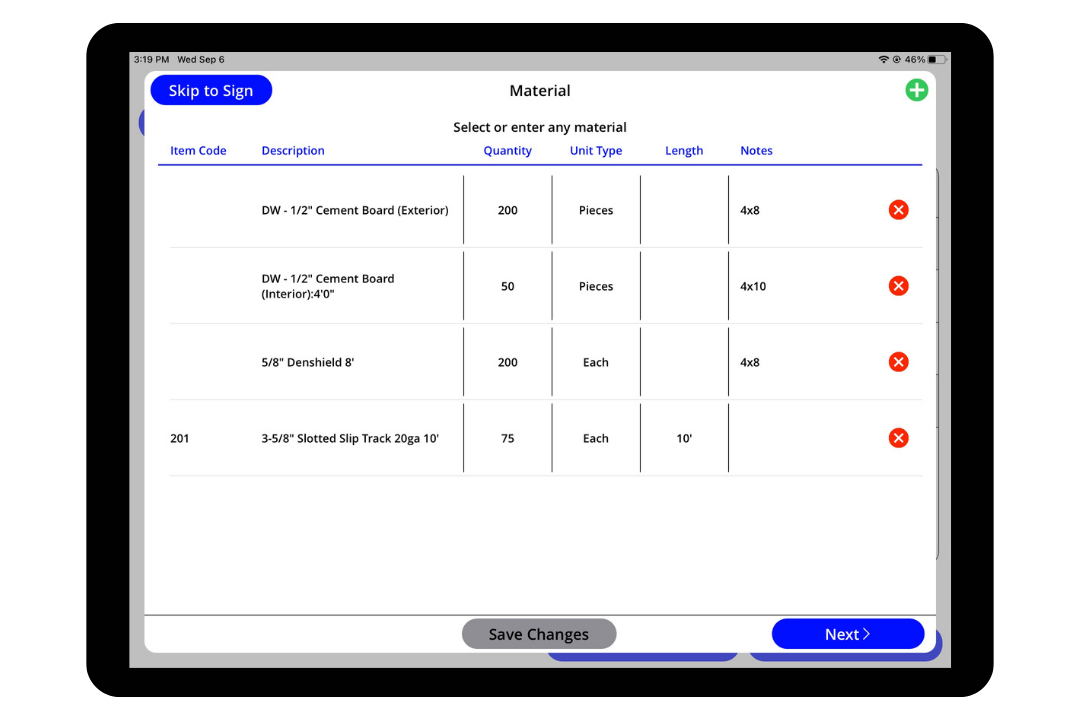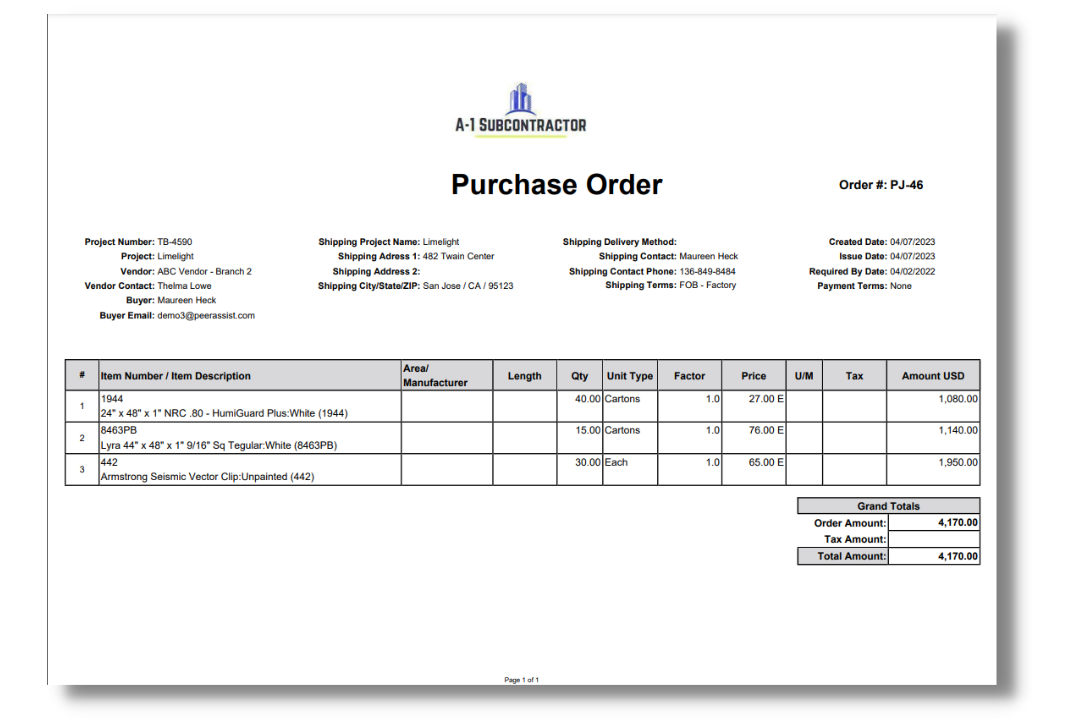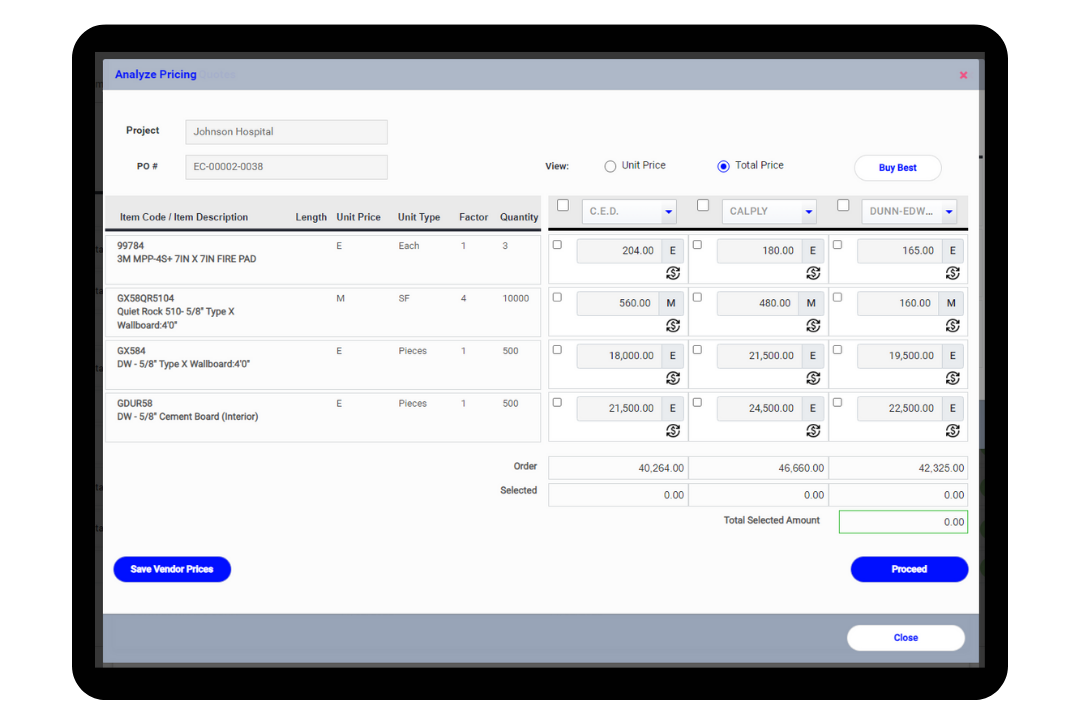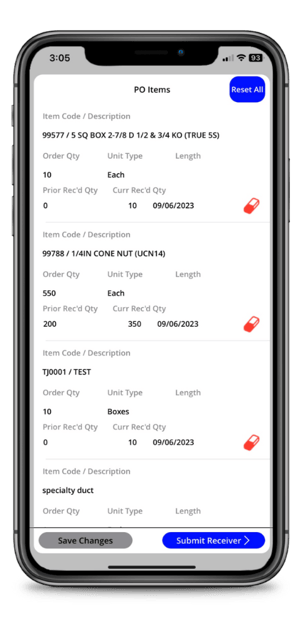Control Spending In The Field, Office & Warehouse
A revolutionary cloud-based purchasing solution
Importance of Streamlined Material Management
Efficiency is paramount in the construction industry, and PeerAssist Procurement streamlines material orders to reduce wasted time and prevent overspending.
Centralized Purchasing
Field-Friendly Purchasing
Field personnel can use the PeerAssist mobile app to request materials, which are then sent to the office for approval and purchase order processing.
This eliminates the need for phone calls, emails, and paper forms and helps to ensure that material requests are processed quickly and accurately.
Simplifying Material Requests
Material requests become more efficient, reducing the need for calls, emails, and data entry. Foremen can easily request materials from their smart devices, eliminating the need for rekeying projects and shipping information.
Field Material Requests on Mobile
Cut down on calls, texts and emails between the field and office by having foremen and superintendents request material via mobile app, selecting items off the project or company material list.
Requests go through the office where POs can be generated seamlessly - no rekeying project info, items or cost codes. FMRs can also be used to track items that are taken from a shop or warehouse location creating a paper-less trail of all material sent to the jobsite.
Real-time Communication with Project/Purchasing Teams
The seamless integration between field and office teams ensures that material requests are promptly converted into purchase orders. Agents have the flexibility to add, edit, or omit items, and even split requests into multiple Ppurchase orders for various vendors.
Efficient Purchase Order Conversion and Customization
PeerAssist helps projects stick to their budgets by allowing Project Managers to schedule material orders based on date, phase, or parcels. Preferred vendors and quoted pricing can be stored directly in the Bill of Materials (BOM) to ensure adherence to the budget.
Budget Management and Vendor Tracking
Multiple vendor purchase orders can be generated in one click, and the system tracks budgeted quantities versus ordered quantities for each release, providing complete visibility.
PO Processing At Its Finest
Configurable Settings for Tailored Purchase Orders
POs can be customized with auto-generated project information and numbers, notes, references, and attachments. Custom lists of shipping contacts, cost codes, and three customizable fields add further flexibility.
User-Friendly Purchase Order Processing Dashboard
The Purchase Order Processing Dashboard provides instant visibility into the status of all Purchase Orders, enabling effective tracking and management.
Leveraging Data for Tangible Results
The Purchase Order Processing module offers an end-to-end process from request to order and fulfillment, relieving users of the burden of manually entering orders.
Automatic Vendor Price Comparison for Cost Control
The Purchase Order Processing module includes features like side-by-side vendor price comparison, and the ability to request and analyze quotes, ensuring users get the best price for every item, every time.
Request & Compare Vendor Quotes
Send a PO for quote to ensure the best price. Quotes are managed directly in the Purchase Order making it easy to compare prices and select a vendor. Choose the lowest PO total or let our Buy Best function allocate the lowest priced items onto multiple vendor POs.
Receiving Material
The Receiving module allows contractors to track the receipt of materials. This helps to ensure that materials are received on time and in the correct quantities.
Closing the Loop on Procurement
Orders can be marked received onsite or in the warehouse, ensuring complete tracking and eliminating the risk of missing orders.
Marking Orders Received in the Field or Office
Users can easily receive materials and log quantities directly from the mobile app, keeping all stakeholders informed.
Tracking Receiving Status on Mobile and Desktop
The status of all orders is readily available, allowing users to view received, partially received, and outstanding items.
Receiving Deliveries on Mobile
As soon as an order is processed it shows up on mobile, visible to Foremen and Supervisors onsite - greatly improving communication with the office. Quickly mark the order received in full, or log a partial shipment - orders will remain visible until received in full for easy follow up. Orders can be received on the office's desktop view as well.
Purchasing Manager, Unison Electric
Doug Vlick, Purchasing Manager at Unison Electric, says PeerAssist has improved communication between the field and office, and drastically reduced data entry for buyers. Unison is a Sage user and uses PeerAssist Connect to automate project setup and customize PO export.
Get Started Today!
PeerAssist Procurement streamlines material management and purchasing control with its comprehensive features, from field material requests to purchase order processing and receiving. Take advantage of the system's efficiency, visibility, and cost control to enhance your construction projects. Get started with a demo today!