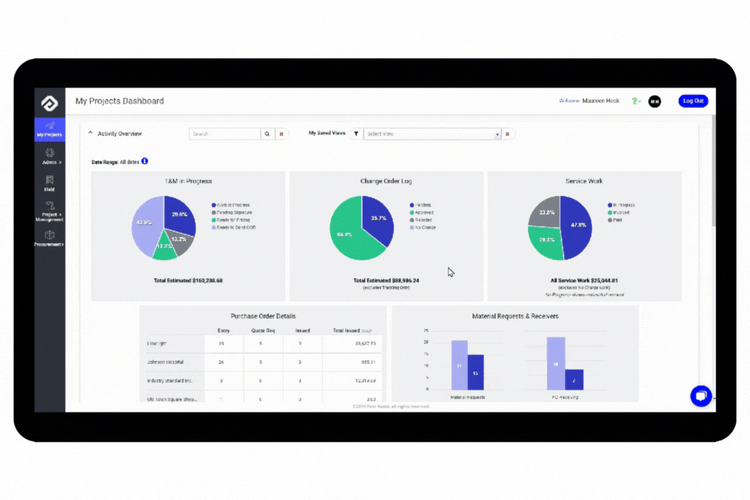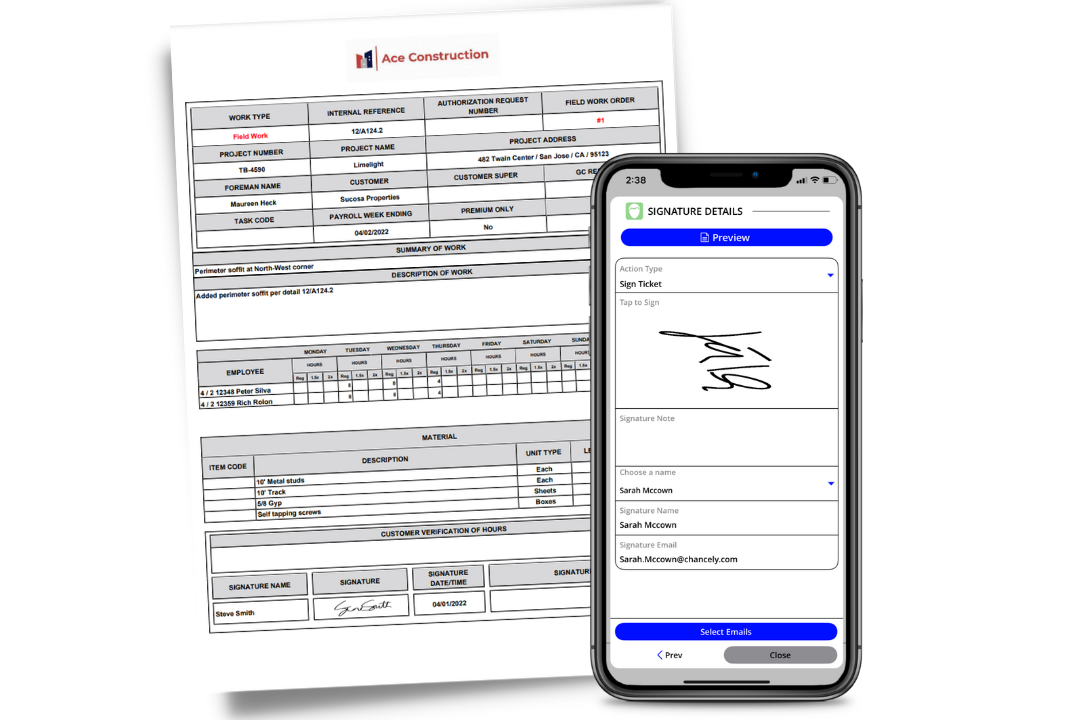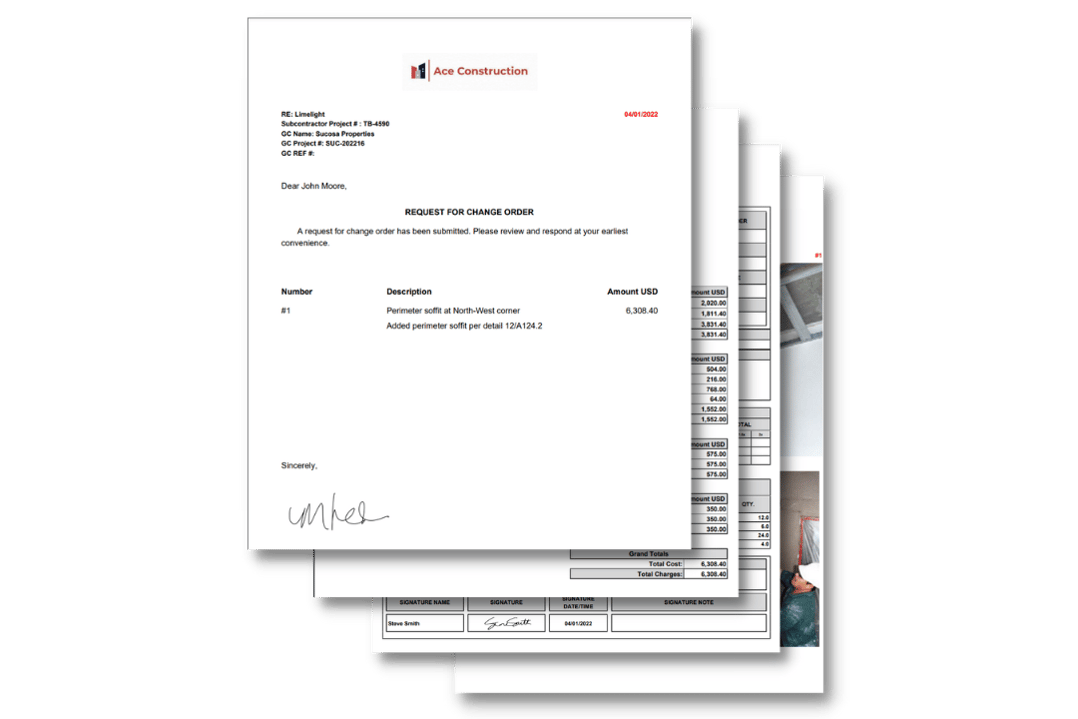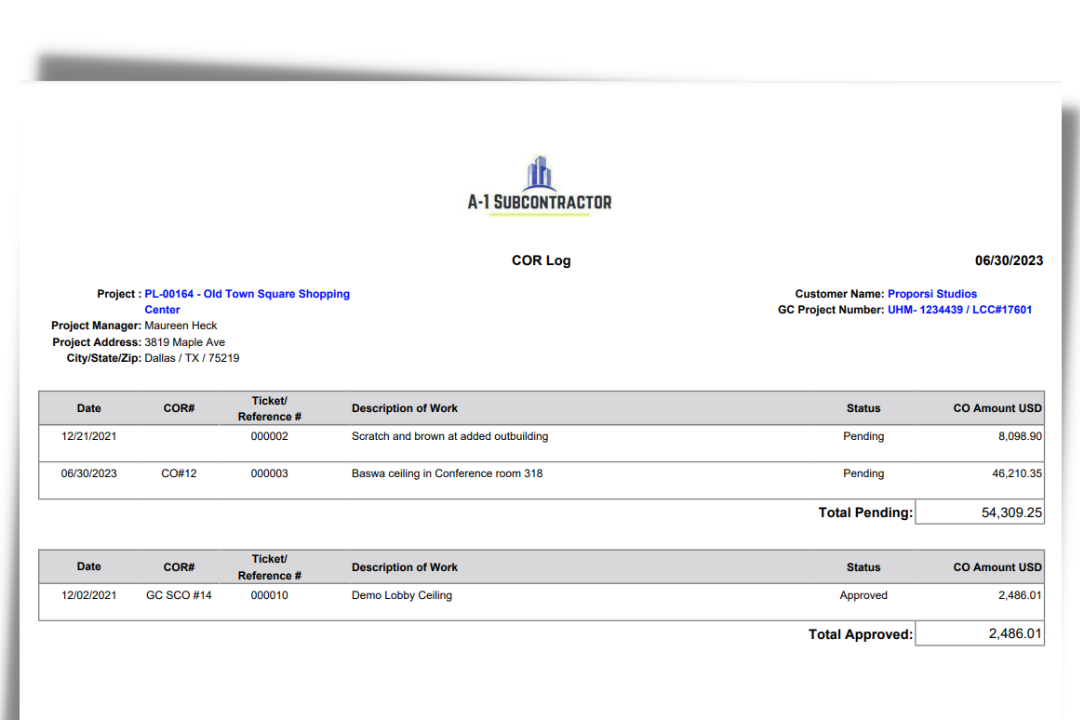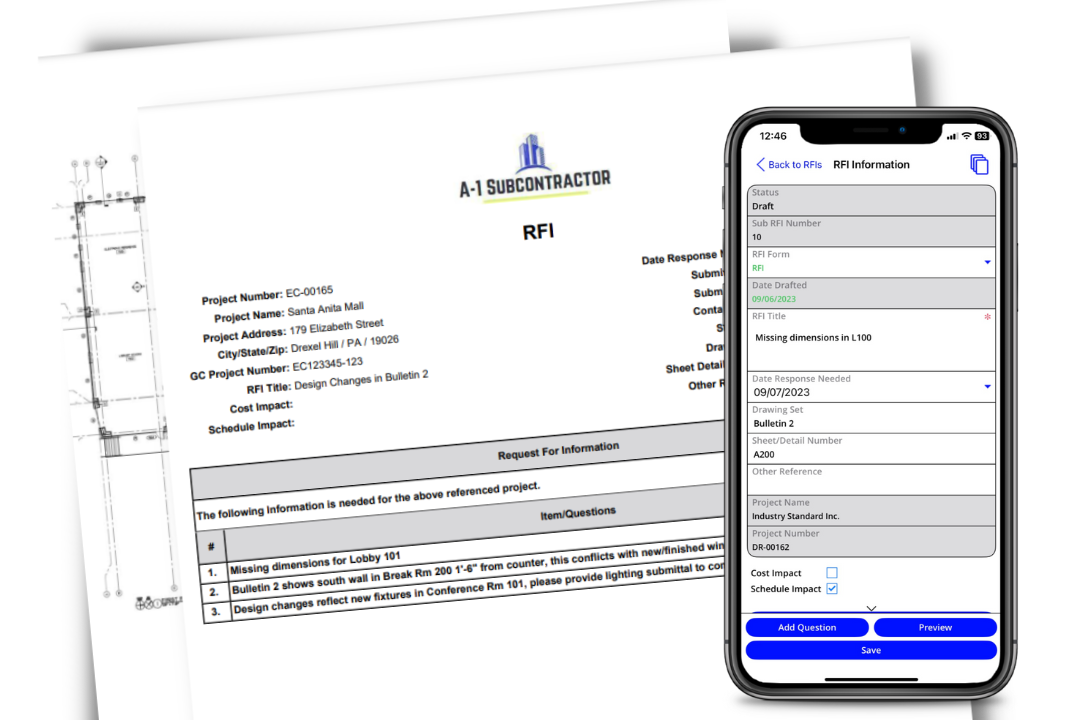PeerAssist Project Management:
Closing the Gap Between Field and Office
T&M & RFI Tracking and Change Order Management
A Comprehensive Solution for T&M and Change Order Management
Generating T&M tags is a simple process, with full documentation available to customize them according to your requirements. In the field, attach supporting photos, collect eSignatures, and capture all labor and material details for out-of-scope work. The home office remains in the loop with all essential information to support pricing.
Centralize T&M and COR management
Project Managers can manage T&M and Change Order Requests for all their projects in one convenient dashboard. View work in progress or jump to items that require attention, like signatures or pricing. Plus quick links to project material and labor rates that will shave hours off pricing extra work!
Optimize T&M Tracking for Your Needs
T&M tracking starts in the field, and our workflow incorporates all the elements you need to get paid for extra work. Our solution covers everything from gaining pre-authorization before starting work to entering time and materials, adding photos, and capturing signatures - even offline. For office users, stay updated with all work in progress and assist in acquiring electronic signatures.
Electronic T&M is a Game Changer
Tracking T&M from the jobsite is easy with the PeerAssist mobile app: just select employees, materials & equipment off of pre-loaded lists. Electronic signatures and real-time updates save your foreman time and help you process tags faster!
Seamless T&M Tracking and Change Order Requests
Break free from outdated processes and inefficient triplicate forms with PeerAssist’s robust yet user-friendly cloud-based solution. Whether you're working from the field or the office, you can:
- Track T&M on our mobile app - even offline
- Visibility into work in progress with real time cost accrual
- Secure pre-approval on T&M work to avoid negotiations and giveaways
- Avoid delays with electronic signatures
- Save hours pricing extra work with pre-loaded rates and material cost
- Submit auto-generated change order request packages with essential backup directly to the customer
- View change order work for all projects in one place, and generate a log PDF of pending costs for easy follow up
Save hours pricing extra work
Pricing extra work is effortless with your material cost and project rates set up on the backend. Plus, our customizable pricing worksheet makes it easy to capture costs that are often missed like supervision, equipment rentals etc. You have complete control over additional markup like OH&P and setting a bond percentage as applicable.
A clean, professional change order request package is automatically generated for you including a cover sheet with scope detail, labor and material breakdown, the signed tag and photos backup. Send it directly to your customer to the assigned team members.
Go Beyond T&M Change Orders
Transform the way you handle T&M work pricing with pre-loaded employees, materials, and labor rates. Our platform automates the creation of a robust Change Order Request package, including signed tags and photo backup. Send Change Order Requests directly from the platform with the option to combine multiple tickets onto a single COR. Maintain your Change Order Log on the PM desktop, marking change orders received and creating logs and reports for sharing during team meetings or with the Customer. Go beyond T&M and track work internally for allowances to aid in negotiations and keep tabs on giveaways.
Complete change order management
Manage all of your change orders in PeerAssist, whether it's T&M or lump sum. Easily run a quick log to follow up on "pending" requests, and mark them" approved" as change orders are received.
Any work can be tracked on a tag, billable or not, for better understanding of your costs - and negotiating power!
Streamline T&M and Change Order Processes
PeerAssist makes tracking out-of-scope work a painless process. Eliminate bottlenecks, prevent conflict, and improve efficiency. Our cloud-based platform makes it's easy to get started quickly.
- Expedite your processes, reducing what was formerly 2-6 weeks to a day or two.
- Enhance accuracy by keeping track of work details and status updates.
- Generate a high return on investment through saved time and resources.
Unrivaled RFI Management for Field & Office
Leverage an RFI workflow prioritizing subcontractors' internal communication to effectively manage outstanding questions, potential delays, and cost impacts. Our platform facilitates faster collaboration in writing, reviewing, and submitting RFIs. Upload responses, add notes for full visibility, generate an RFI log in PDF or Excel format for easy follow-up, and track cost and schedule impacts.
Enhancing RFI Tracking for Improved Project Management
Keep your projects running smoothly with our RFI tracking feature. PeerAssist allows real-time communication between project team members and the home office, facilitating quick resolution of questions and issues and track every RFI with an auto-generated RFI log for complete visibility of your process.